| A stack is a set of thick media with optional coatings at each boundary between them. The thickness of each medium is large enough to consider light reflections as non-coherent. Each medium can be parallel (all reflections are taken into account) or wedged (reflected light is going away from the optical path of the system and is not taken into account).
See our video example on analysis and designing stacks at YouTube |
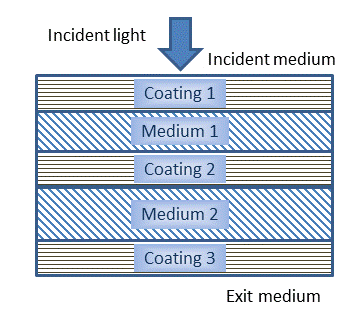 |
| Example: a stack with four substrates coated with AR coatings. Note, that directions of layers of AR coatings are reversed for the back sides of both substrates. | |
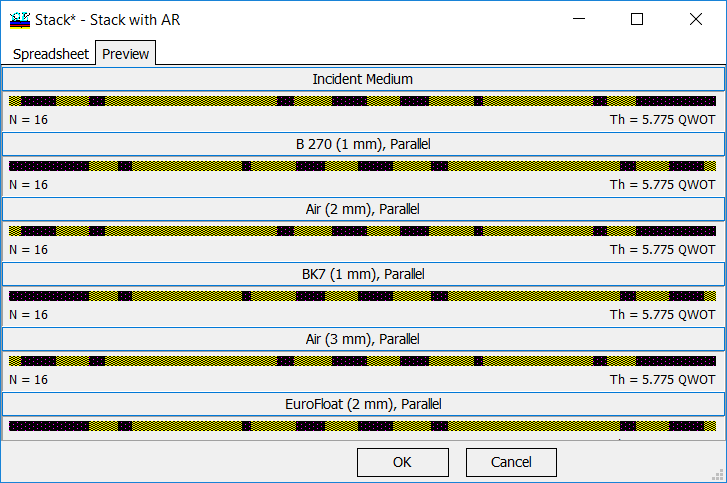 |
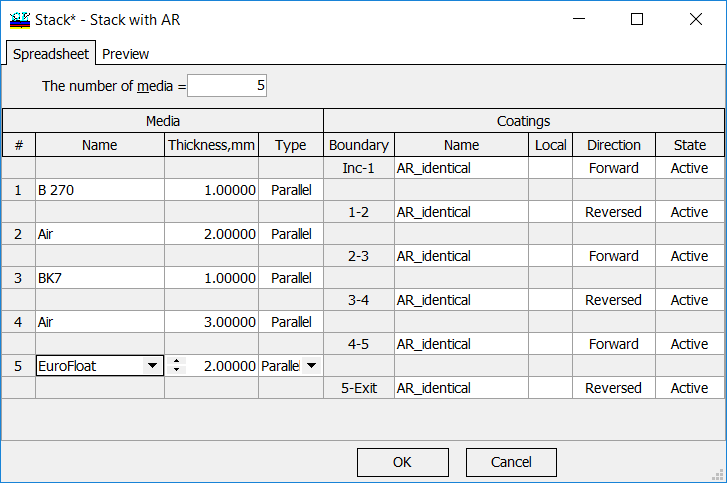 |
| Applying anti-reflection coatings on the substrate boundaries reduces reflectance of the stack.
|
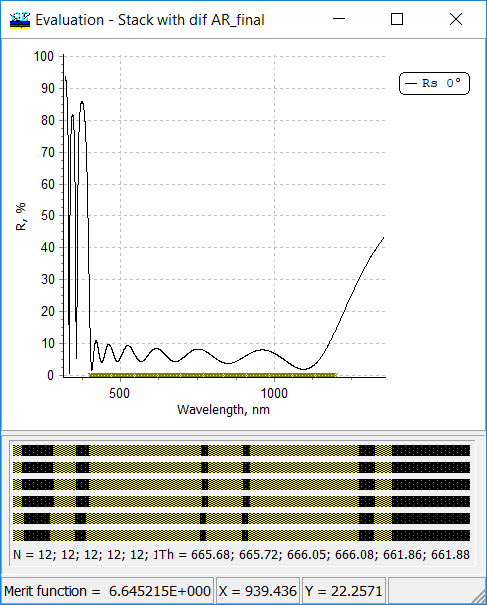 |
| OptiLayer allows you to design stacks. For this purpose, the same design techniques as for one-side coatings (needle optimization, gradual evolution, refinement and so on).
Example: design of multilayer anti-reflection coatings in the stack. Average residual reflectance of the stack without anti-reflection coatings is about 20%. Adding anti-reflection coatings for substrate surfaces reduces reflectance to 5%. See our video example on analysis and designing stacks at YouTube |
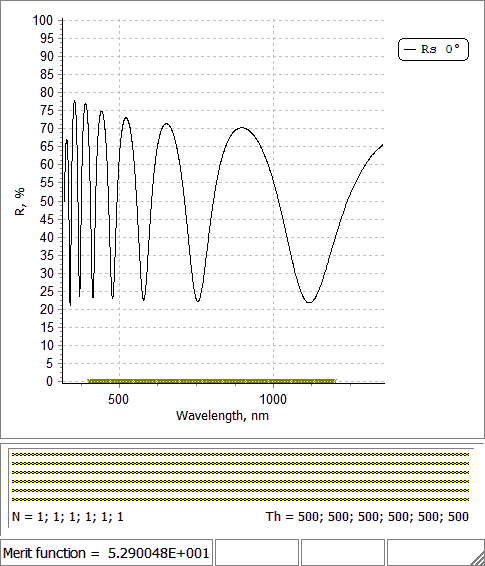 |
Starting from Version 9.96 OptiLayer options aimed at working with stacks of substrates covered with optical coatings have become more flexible:
|
Look our video examples at YouTube
OptiLayer videos are available here:
Overview of Design/Analysis options of OptiLayer and overview of Characterization/Reverse Engineering options.
The videos were presented at the joint Agilent/OptiLayer webinar.